Some hidden tricks to try on your Android phone.
Note :- The Tricks which I am telling will only work on Android 7.0 and up. May be some function will work before Android 7.0 update.
1. Run apps side - by- side
Split Screen
Many times it what happens if you want to work on two apps for Example:- if you are attending online meeting and if you want to see Google PlayStore this trick will help you. First you want to open to app and minimize it then long press on one of a app icon and you will see option of split screen, click on it and you will see two screen easily as you can see in above picture👆👆.
2. Block ads in gaming apps
You are playing a game or trying a new game and you are playing an important level and you are facing too much of ads in between this trick will help you to block ads. Then you will play game peacefully with no ads.
Put your phone in airplane mode. But this trick will only work if you are playing offline game, coz when you on airplane mode it will disable your mobile data and wifi.
3. Make text and images more visible.
Text Size
If you have some eyesight problem that you cannot read the text and if you want to increase the text size this trick will help you. Open Setting > Display > Font Size. there you will see a blue line will help you to increase and decrease font size.
4. Smart Lock
Open Settings > Security > and turn on Smart Lock.
Hope this trick will be helpful to you.





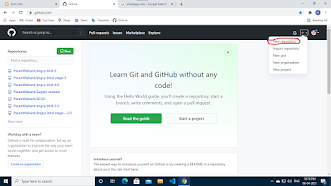

Nice tricks 👌
ReplyDeleteGood information.. thank u
ReplyDeleteIt's really helpful... thanks
ReplyDeleteThanks.. helps a lot
ReplyDeleteUseful tricks! Keep sharing!! 👍✨
ReplyDelete