What Is GitHub?How to upload your code in GitHub?
What Is GitHub?
GitHub is a code hosting platform for version control and collaboration. It lets you and others work together on projects from anywhere.
How To Create Repository?
1> In the upper right corner, next to your profile icon, click and then select New repository.
3> Write a short description.
4> Click create repository.
After clicking on create repository, you have to click on Add File and then click on Upload File.
: After clicking on upload file, You have to click on choose your file.
:After clicking on save, your file will be uploaded automatically then click on commit changes
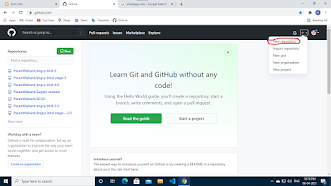







Great information
ReplyDeleteVery well explained
ReplyDeleteVery helpful
ReplyDelete